Splatoon 3 Streamer Bingo
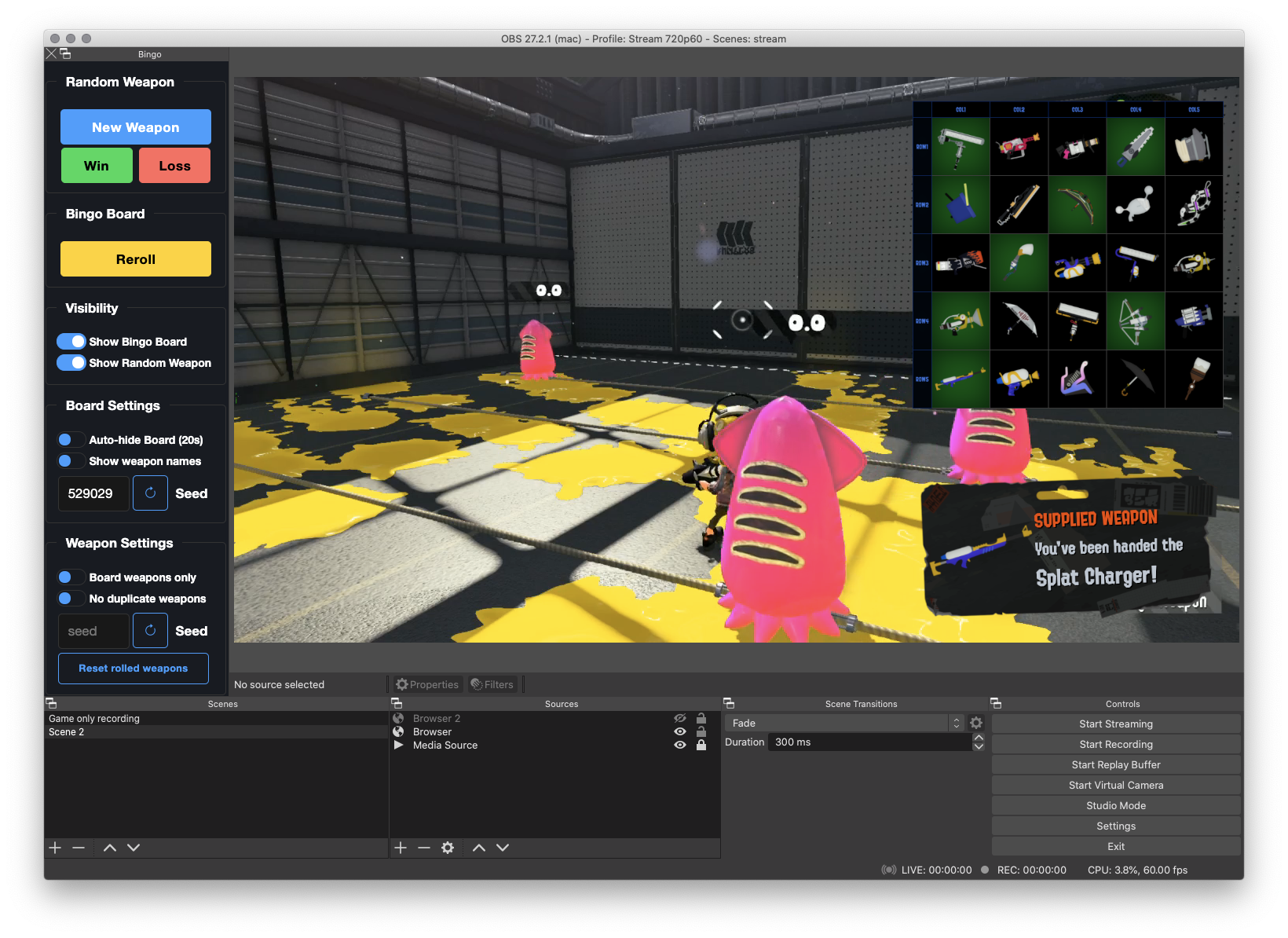
This Weapons Bingo Card generator is based on the original by Go1den, but heavily modified to be more usable in a streaming context
Click here for the Bingo Card
Click here for the OBS Dock to control it
Discord
Join the Splatoon 3 Bingo Discord: https://discord.gg/MBcX65DY8dInstructions
Browser Source
Add the Bingo Card link as a Browser Source in your OBS scene, and set the size to 1920x1080 pixels.
This is what shows the actual on-screen content. If your OBS canvas is smaller than 1920x1080, it's best to still make the Browser Source that size and resize it as a whole.
The board and weapon randomizer are set-up in reasonable places by default but if you need to move them, you can do so by right-clicking the source and choosing "Interact", after which a window will pop up that lets you move the items around the canvas.
Control Dock
To control the browser source you need a custom dock. In the Docks menu, choose "Custom Browser Docks" and in the resulting window add the Dock link and give it a name.
Note: because of browser security restrictions, you must use the dock from within OBS. Running it from a separate browser will not work.
Usage
Click "New Weapon" to get a random weapon. The Green/Red buttons mark that weapon as green or red on the board.
Click the "Reroll" button and then Save to re-roll your bingo board. This generates a new random seed (see below) and removes any red/green marks.
The two toggles under "Visibility" toggle either the board or the random weapon display on or off. Note: you can click "New Weapon" while the random weapon is hidden, and it will pop up for 10 seconds and hide again.
On-screen content settings
These settings take effect immediately.- Small Board - This setting scales the bingo board down by 50% making it more reasonable to leave on-screen during games.
- Translucent Board - The board is made see-through so it shows what's behind it.
- Auto-hide Board - This setting causes the board to automatically be hidden 20 seconds after showing it.
- Show weapon names - The bingo board by default does not show weapon names. This setting adds them, in case you're unfamiliar.
Randomizer settings
These settings require pressing the 'save' buttons.- Board weapons only - The randomizer will only give you weapons that are on your bingo board.
- No duplicate weapons - The randomizer will only give you each weapon once.
- Chaos Mode - Fully random board. The default is to provide a balance of weapons.
Seeds
The seed is what determines what weapons go on the board, and in what order the randomizer shows them. Two players using the same board seed will get the same bingo board. You can use this to either have multiple people use the same bingo board (by setting the board seed) or the same random weapons (by setting the weapon seed) or both.
To set a custom seed, enter a number in the field and press the save button. Your board will immediately re-roll to match the seed. Setting the the board seed also resets the weapon randomizer; press "re-roll weapons" to get new weapons.
Important: if you're using a custom weapon seed with multiple people, do not enable "Board weapons only" if you use different boards as you will not get the same weapons in that case, and make sure everyone has the "No duplicate weapons" setting the same.
Credits
- This stream version and OBS control dock by Marco (SquidCharger on Twitch)
- Original version and concept by Golden (Go1den on Twitch). The original version can be found here.
- Weapon graphics by Nintendo.
- Thanks to Mellana, The Barry, ThatSrb2DUDE and Vicvillon for being the initial test subjects.
Version history
Release Date 1/4/2024
Changes:
- Add every new weapon automatically, so no more waiting for weapons to be added. This breaks seed compatibility with the original version; if you depend on different players having the same board for the same seed, all should use the same version of Bingo.
Release Date 12/11/2022
Changes:
- Fix marking red/green squares
- Use go1den's new board/weapon generators. When using the same seeds you should get the same boards and weapon sequence.
- Rerolling the board now also re-rolls the weapons
- Add chaos (fully random) mode.
Release Date 11/11/2022
Changes:
- Added the ability to make the board translucent (75%)
- Added the ability to make the board half-size
- Removed the row/column headers
- Added some funky sounds
Release Date 8/11/2022
Changes:
- Removed the original settings panel in favour of the dock. When running outside of OBS the controls will show on the left-hand side of the screen. In OBS they are hidden.
- Added setting to auto-hide the board
- Added settings to the weapon randomizer to only show weapons on the board and not roll duplicates
- Added ability to specify the random seed for weapons and the board separarely
Release Date 7/11/2022
Changes:
- Redid the dock UI
Release Date 5/11/2022
Changes:
- Layout changes for streaming.
- Items are draggable.
- Rerolling no longer reloads page
- Allow hiding of board/random weapon